

Here at the Y, we are proud to announce the launch of our new app! It will be available to download starting November 5th. After the launch, the old app will no longer be in use.
Please go to either the App Store or Google Play, search “Dow Bay Area Family Y,” and look for the black icon with the white Y logo!
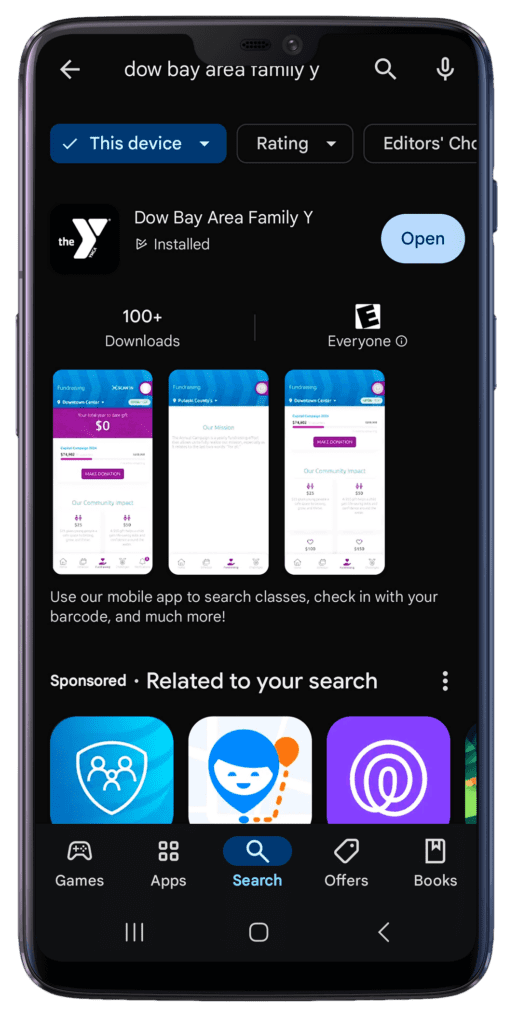
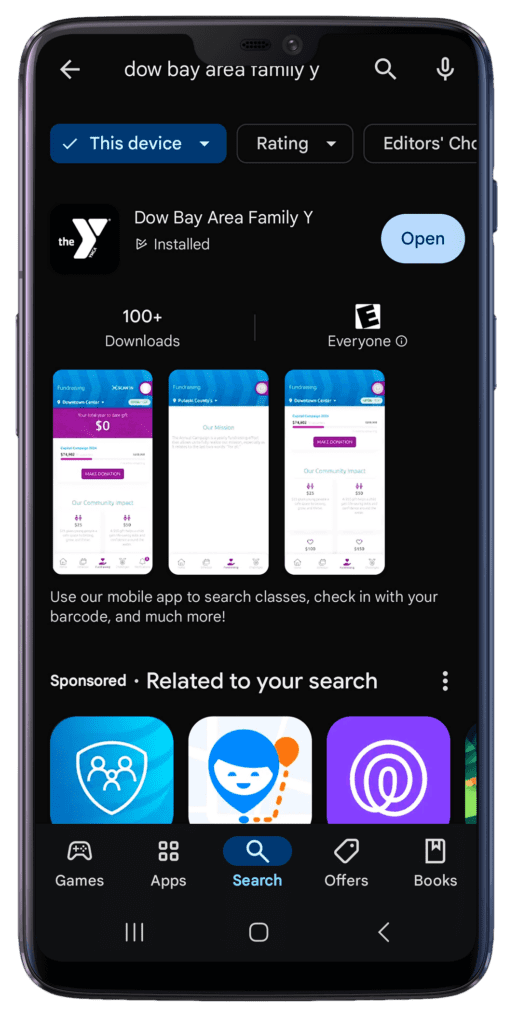
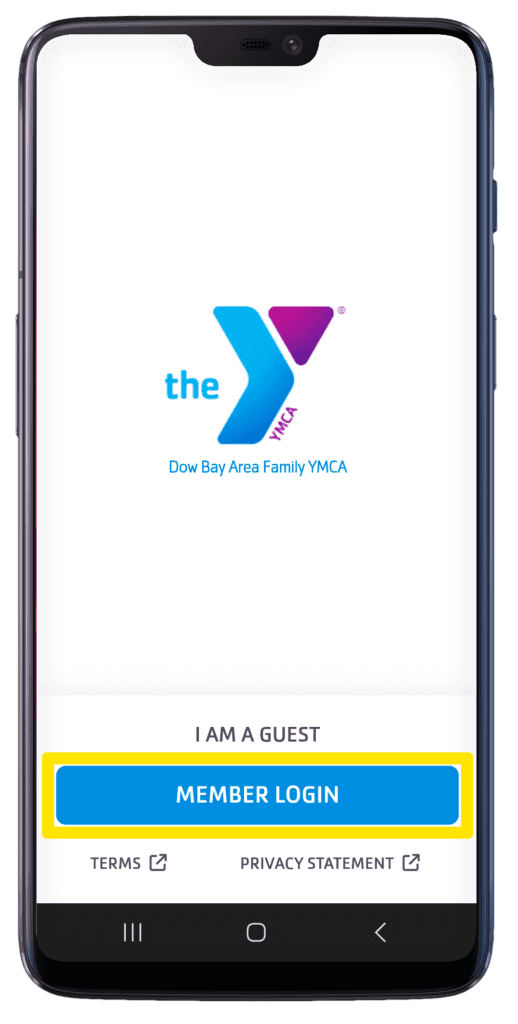
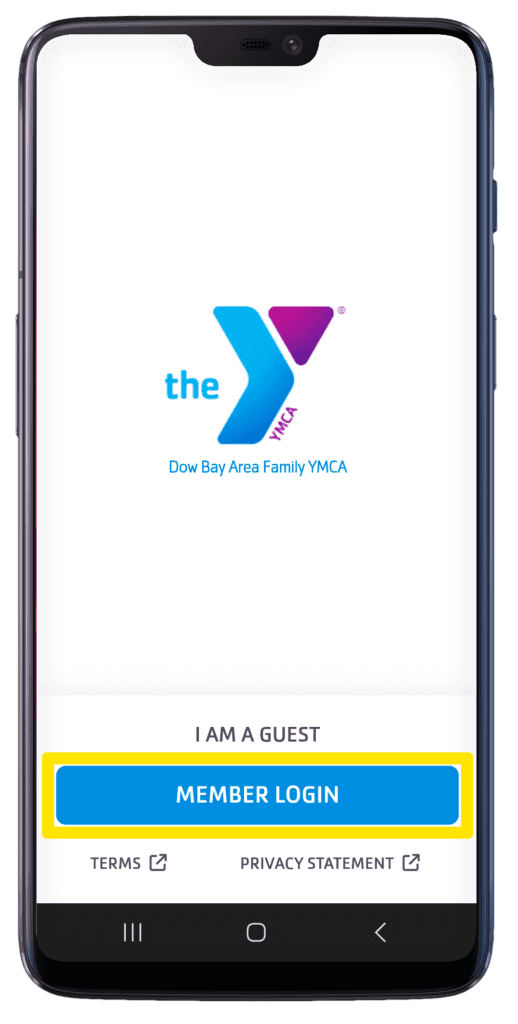
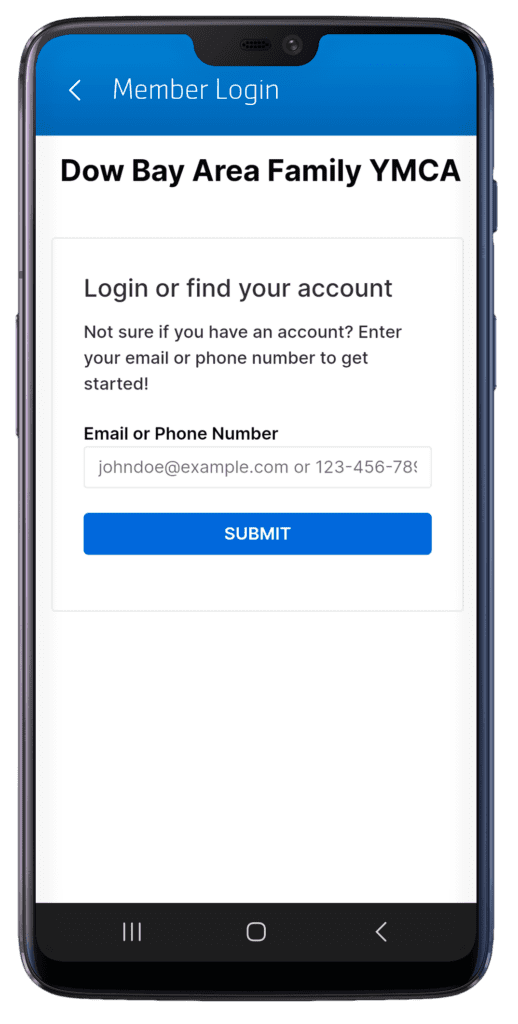
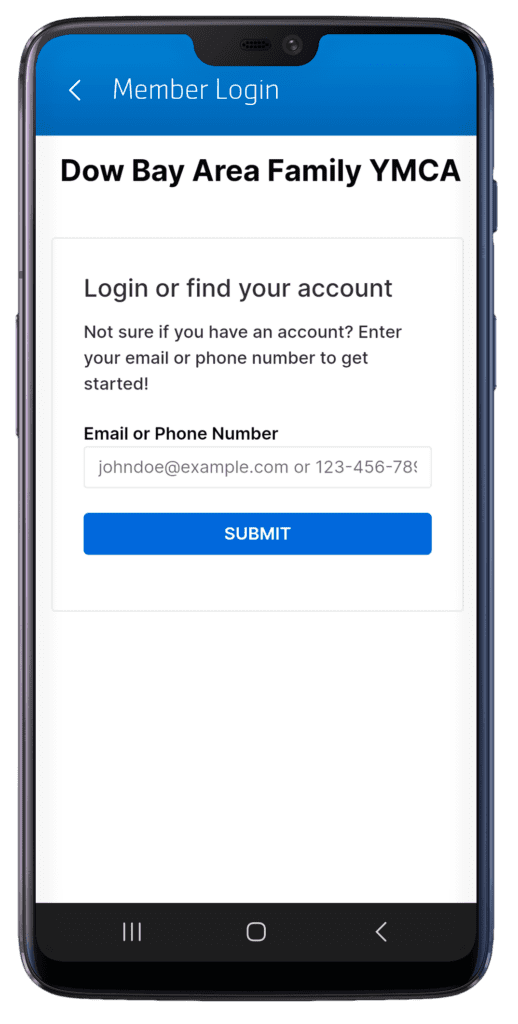
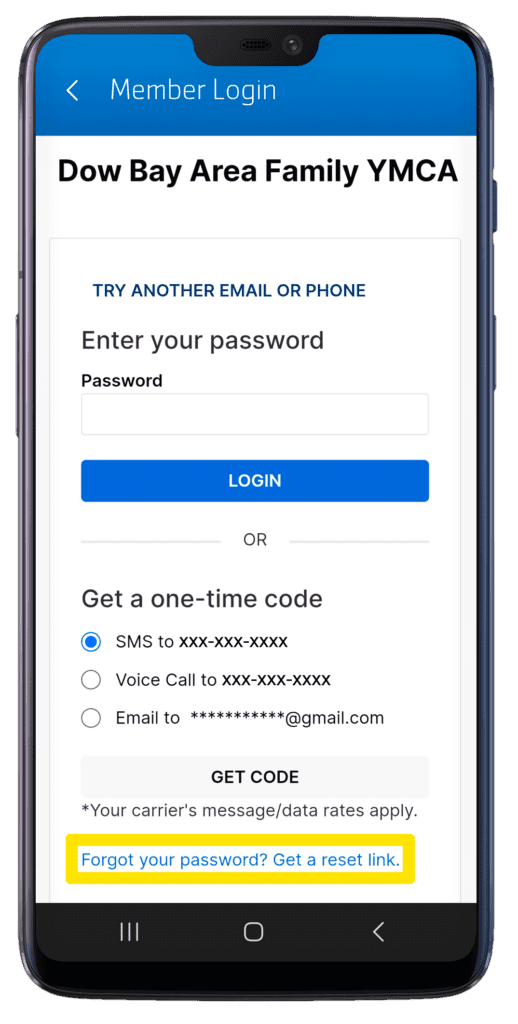
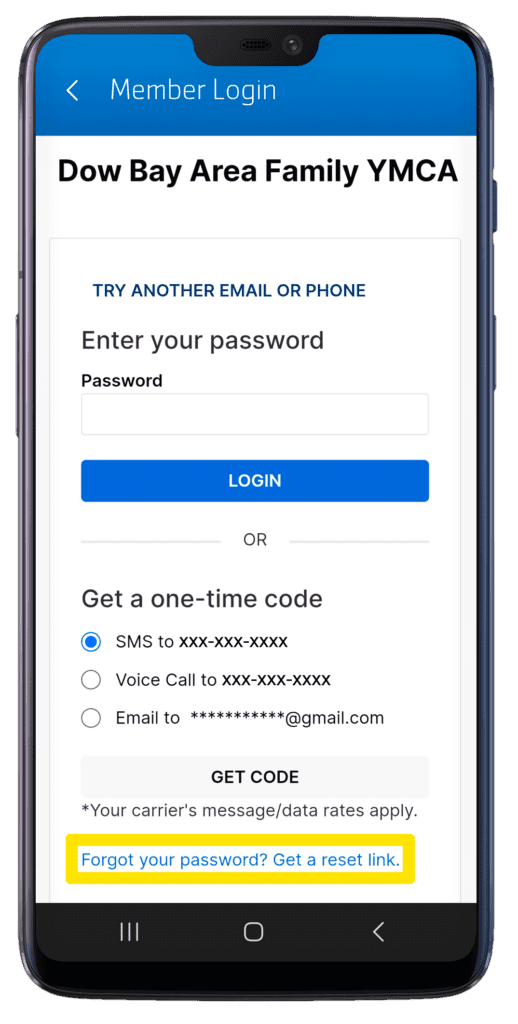
Search “Dow Bay Area Family Y,” and look for the black icon with the white Y logo! Available in the Google Play or the Apple App Store.
Tap Member Login
Enter your email or phone number on file with the YMCA.
Enter your password. If you need to reset it, tap on “Forgot your Password.”
You’ll receive instructions in your email for resetting your password.
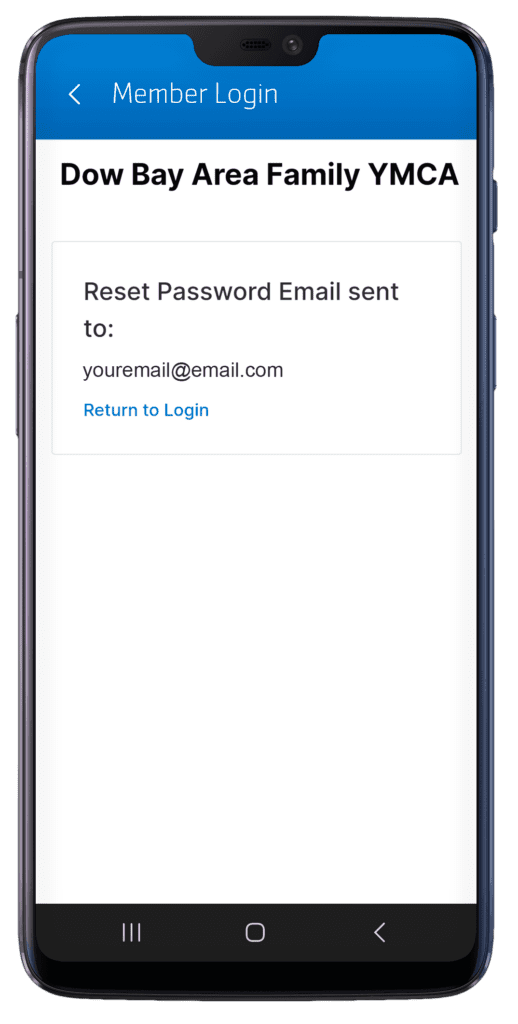
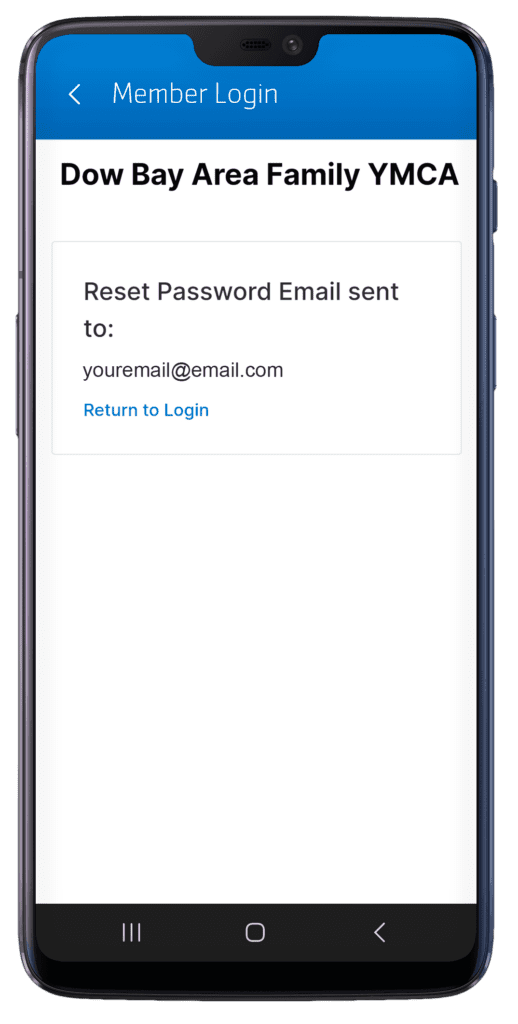
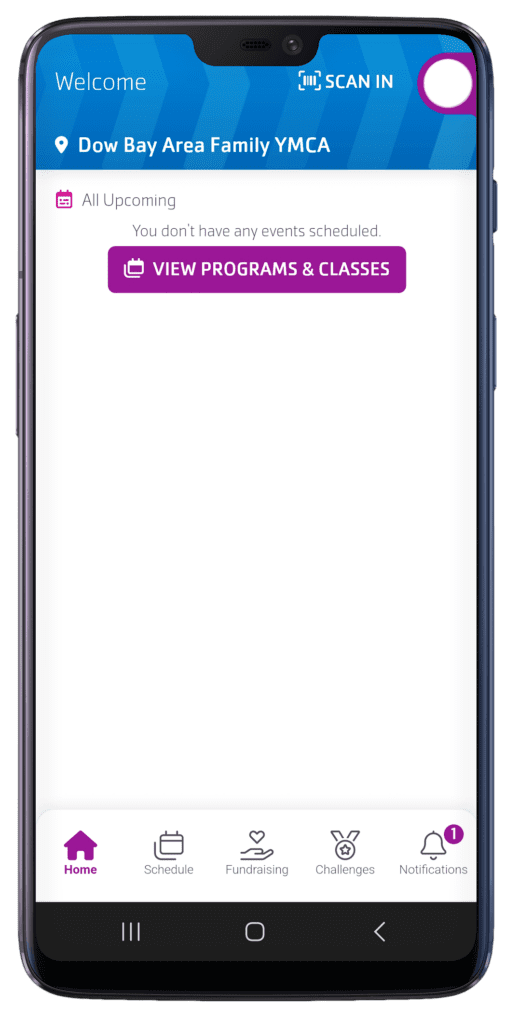
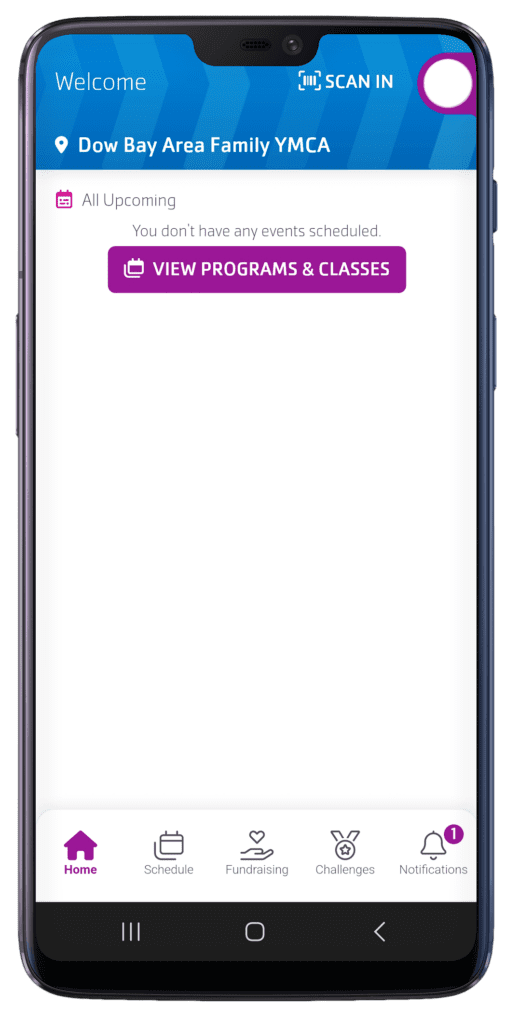
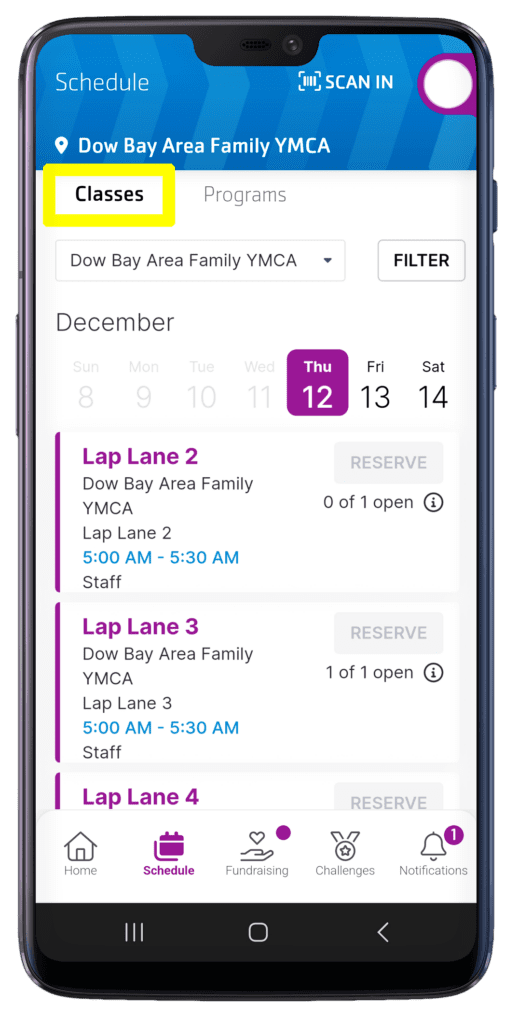
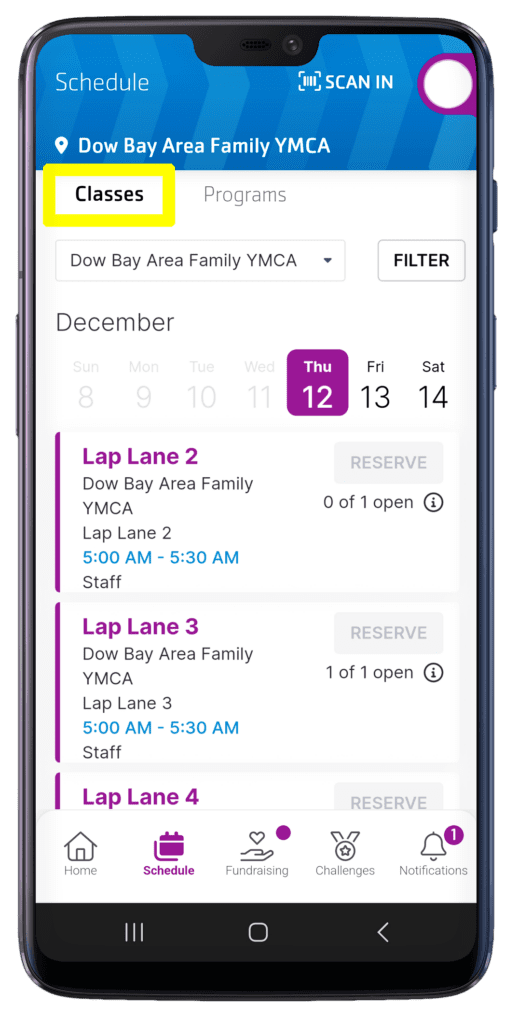
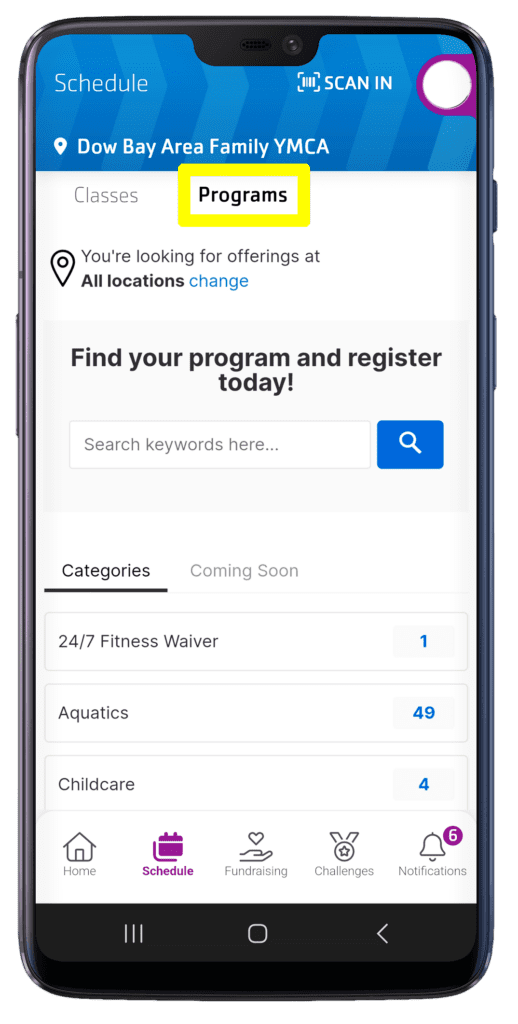
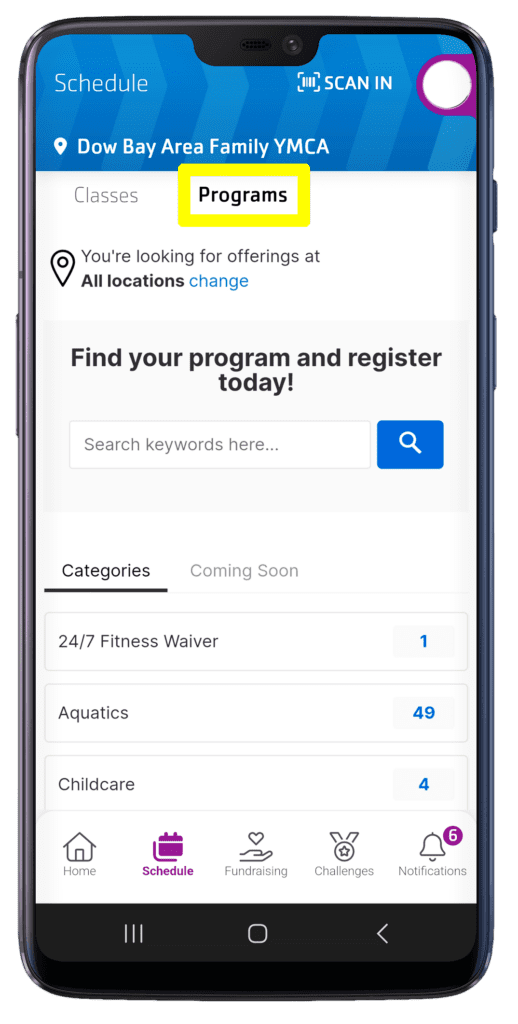
The reset password link goes to the email on file.
YMCA events or news will be displayed here.
The “Classes” tab displays the many classes at the YMCA.
If you need to reserve a lap lane, you are in the right place.
The “Programs” tab shows all the program categories currently at the Y. Take a look and register for one today!
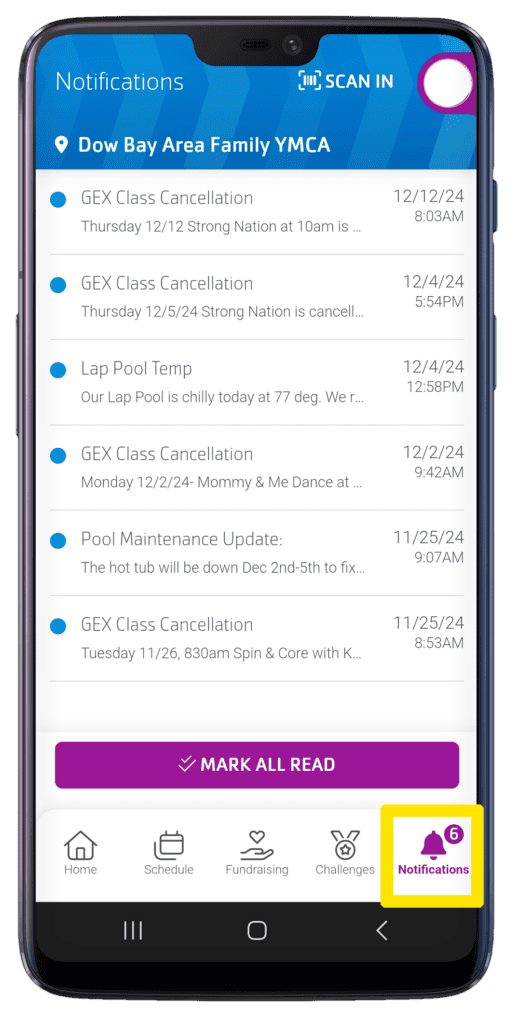
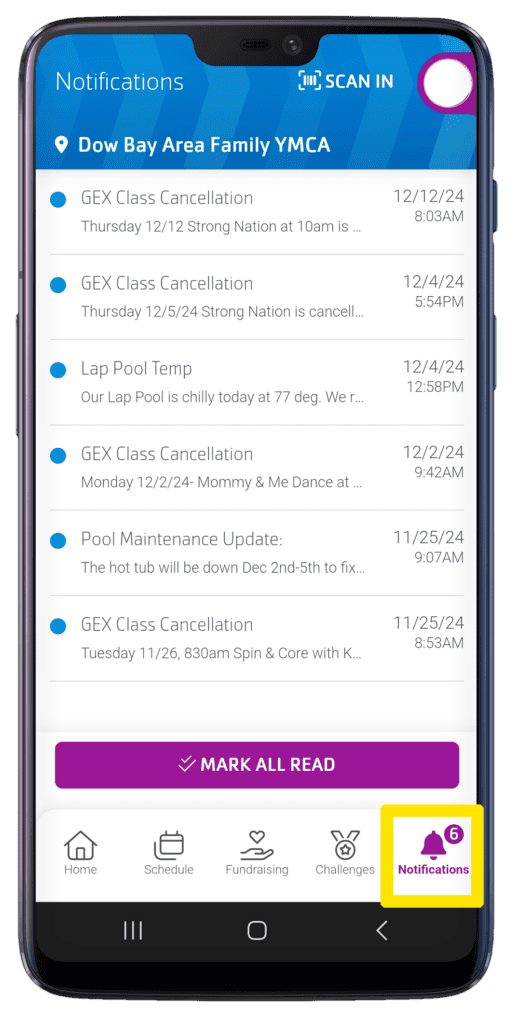
Tapping the notification tab on the bottom right brings up class cancelations and facility announcements.
Make sure you have notifications enabled for the app.
This is how our Health & Wellness department notifies members of class changes!


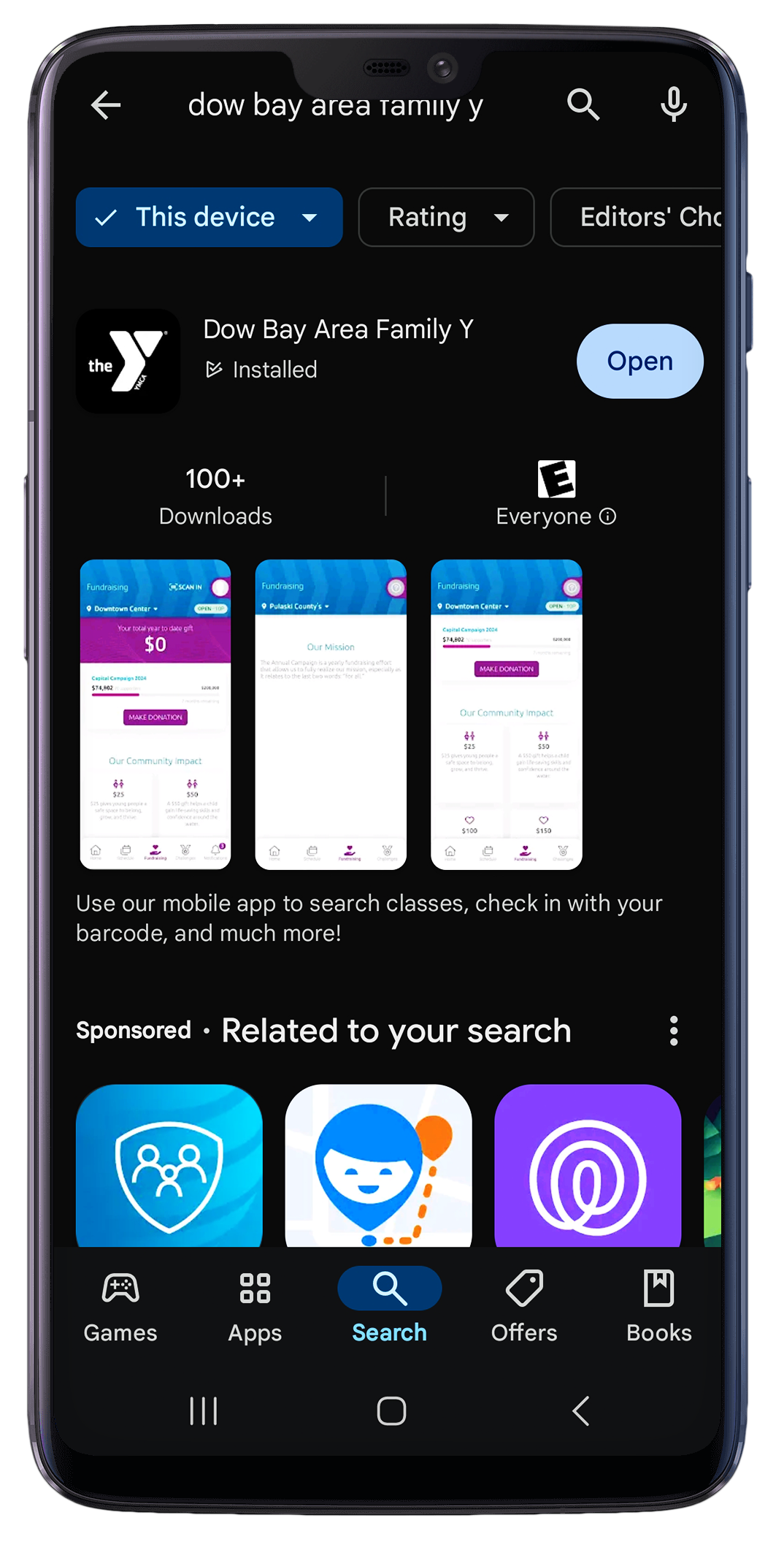
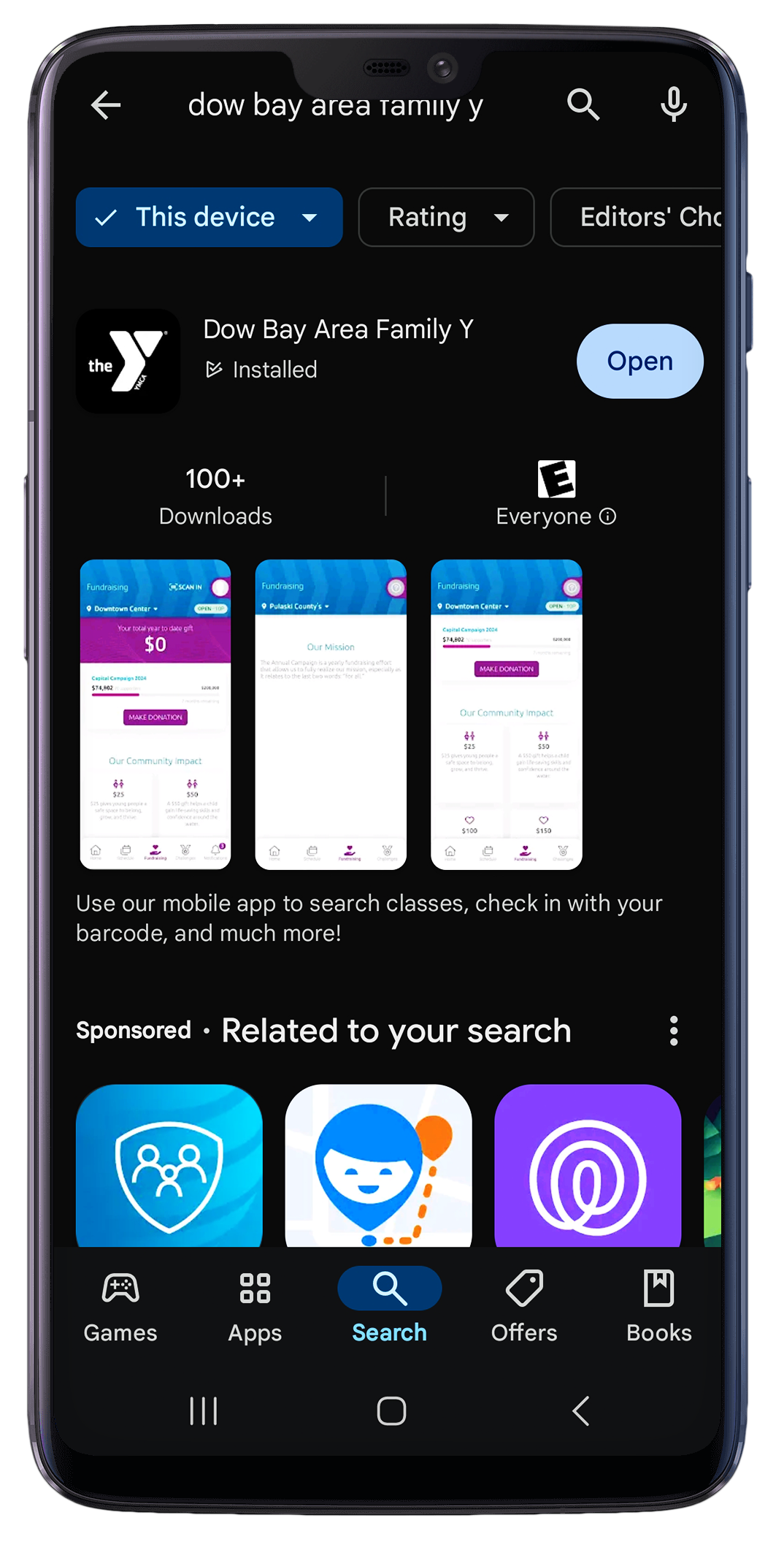
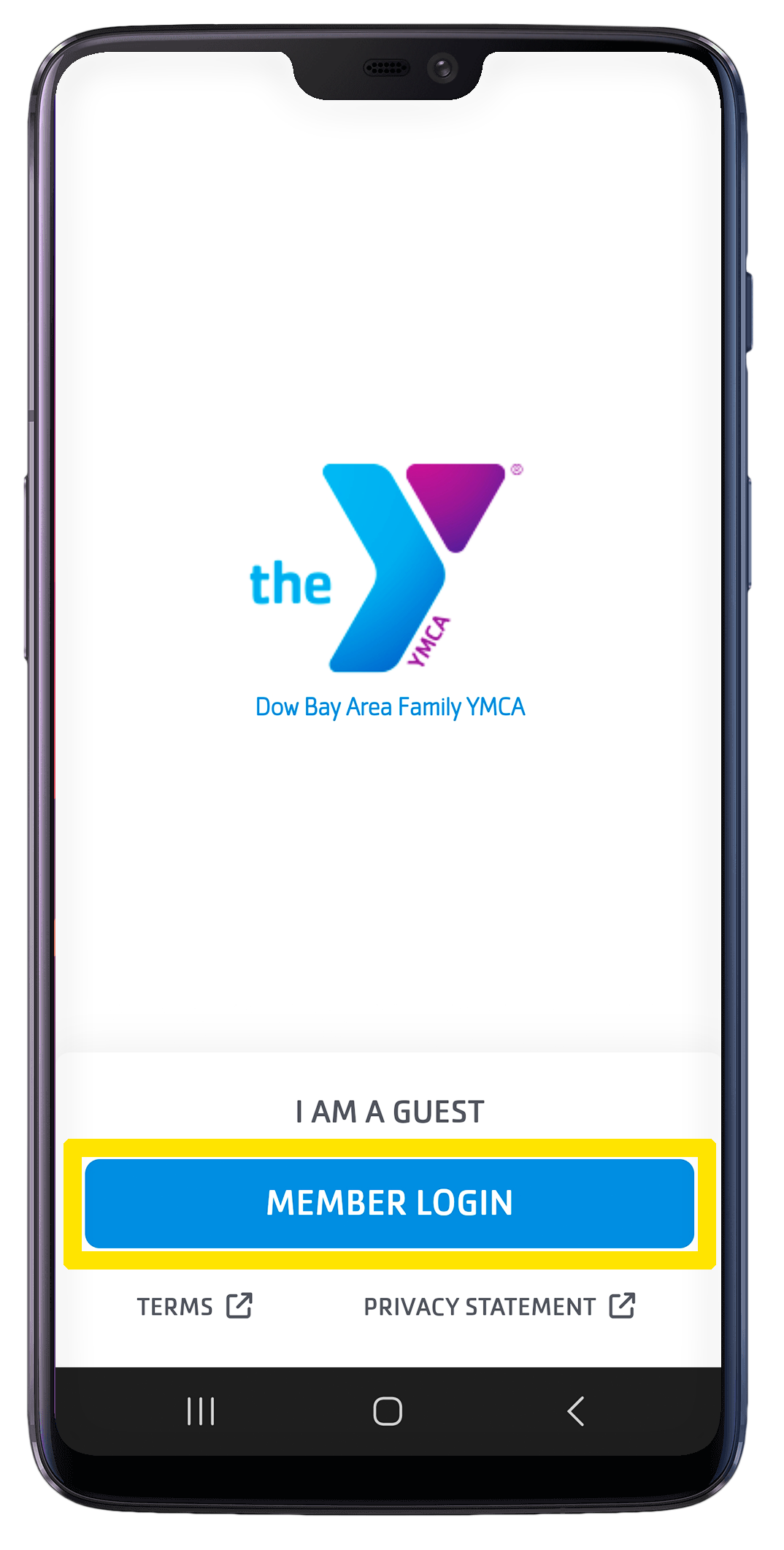
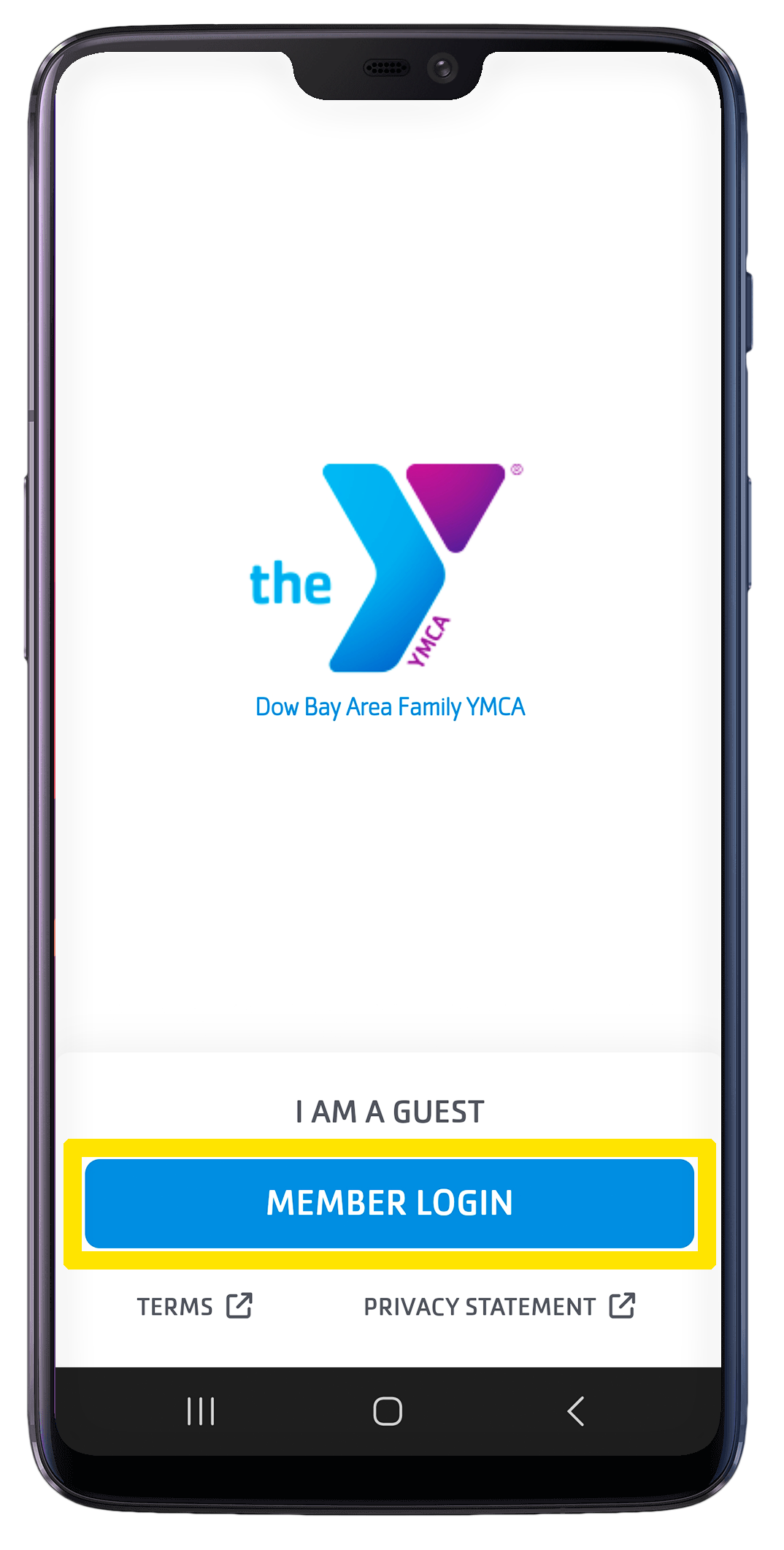
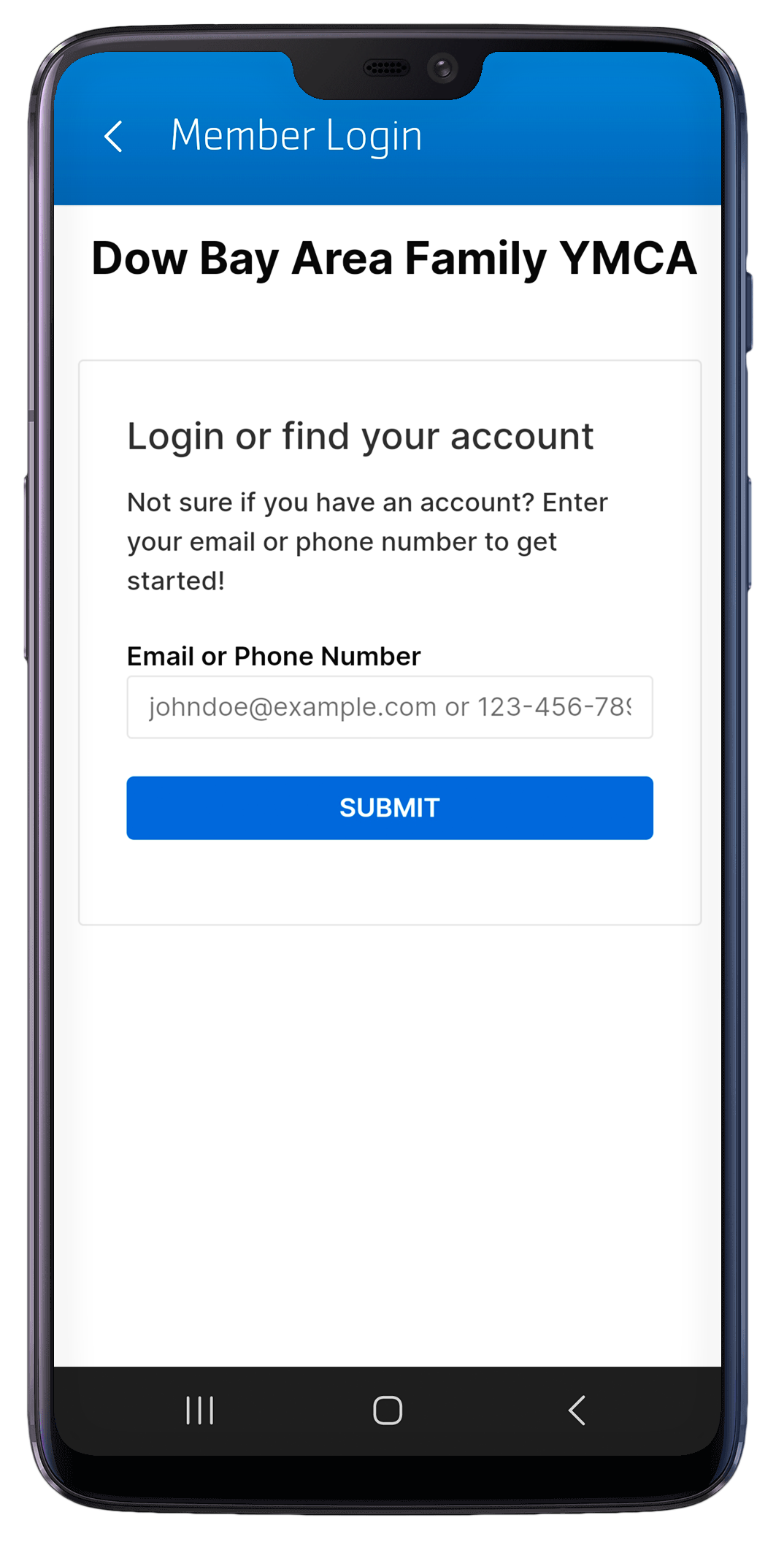
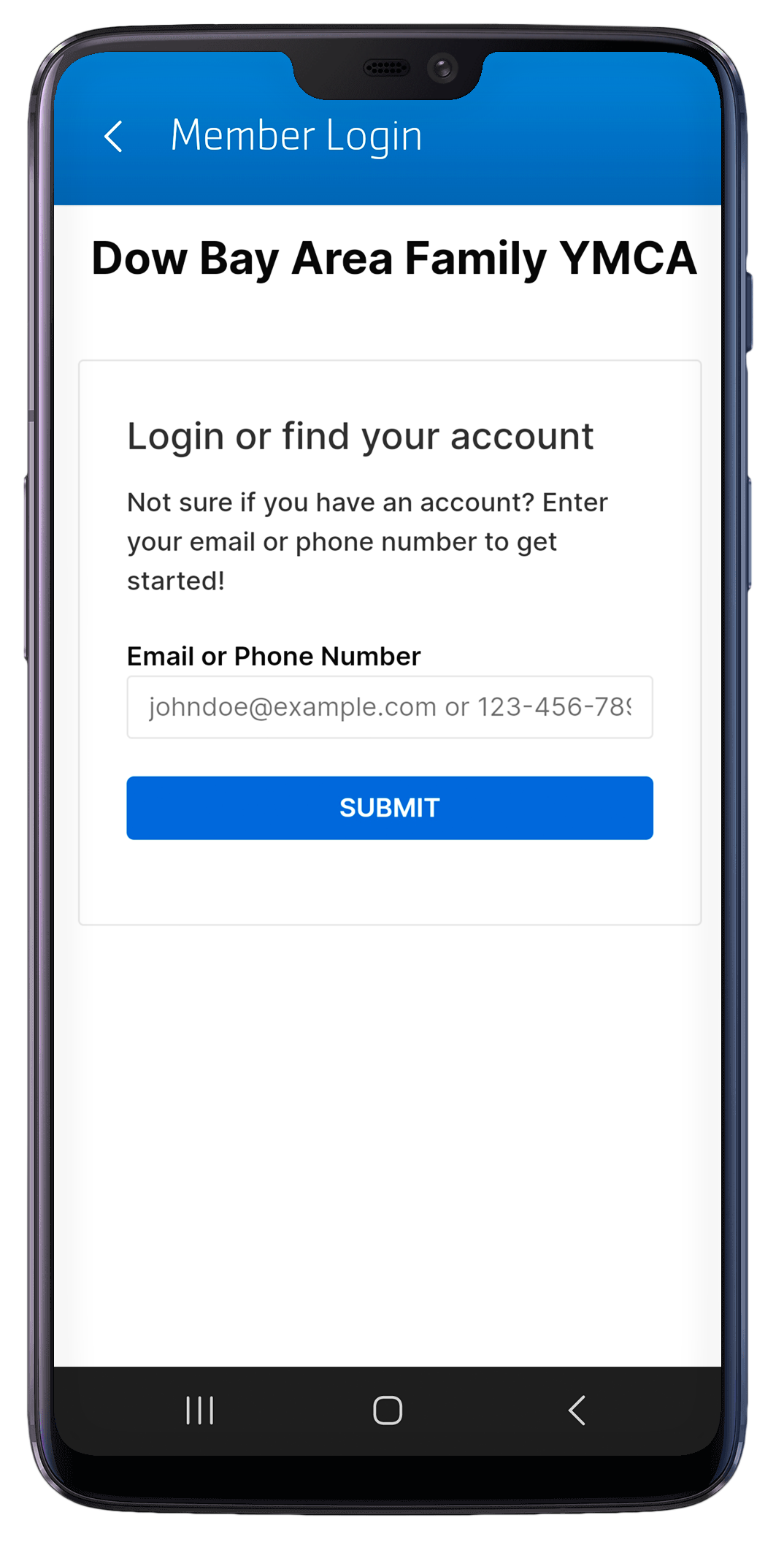
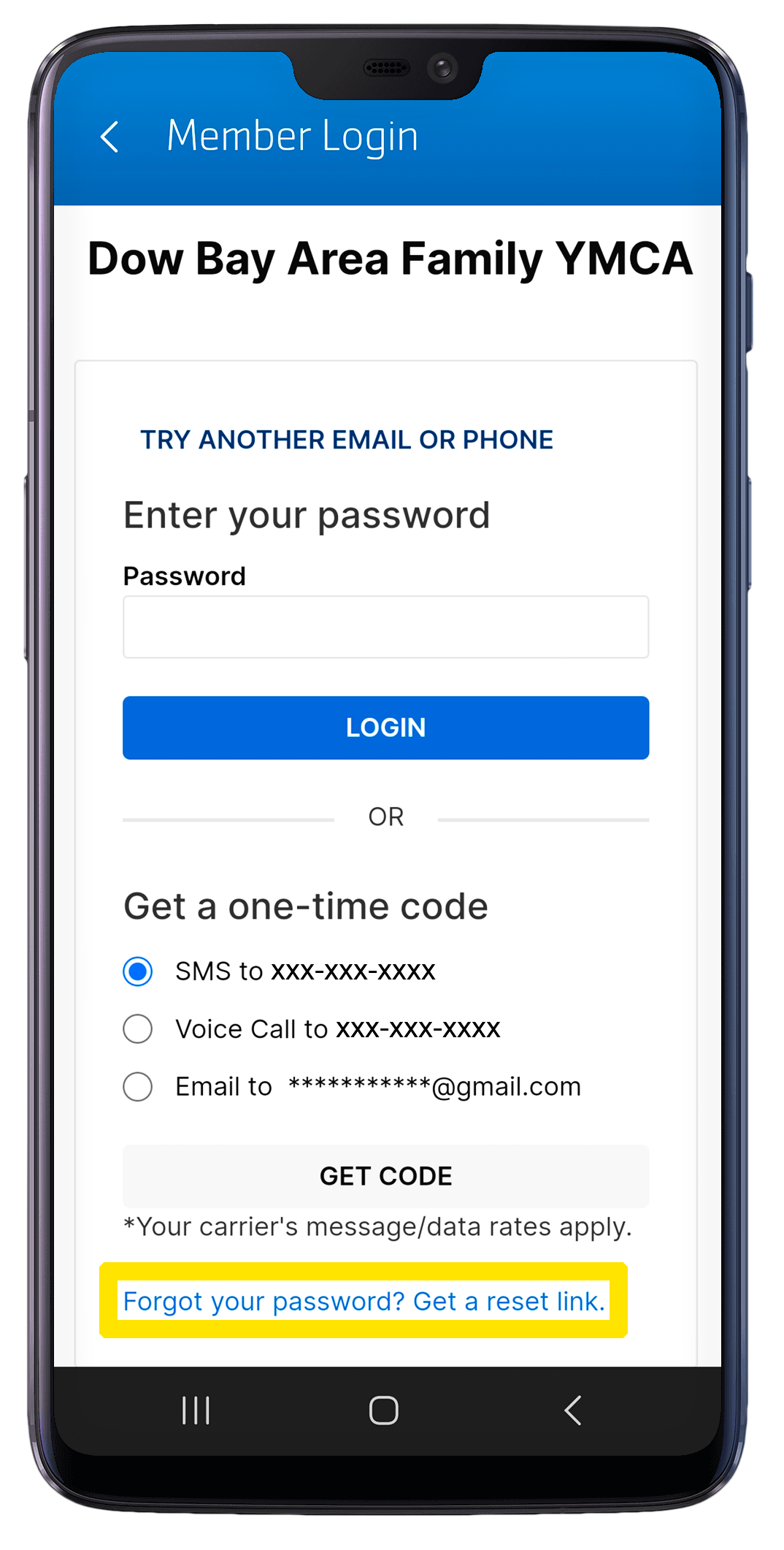
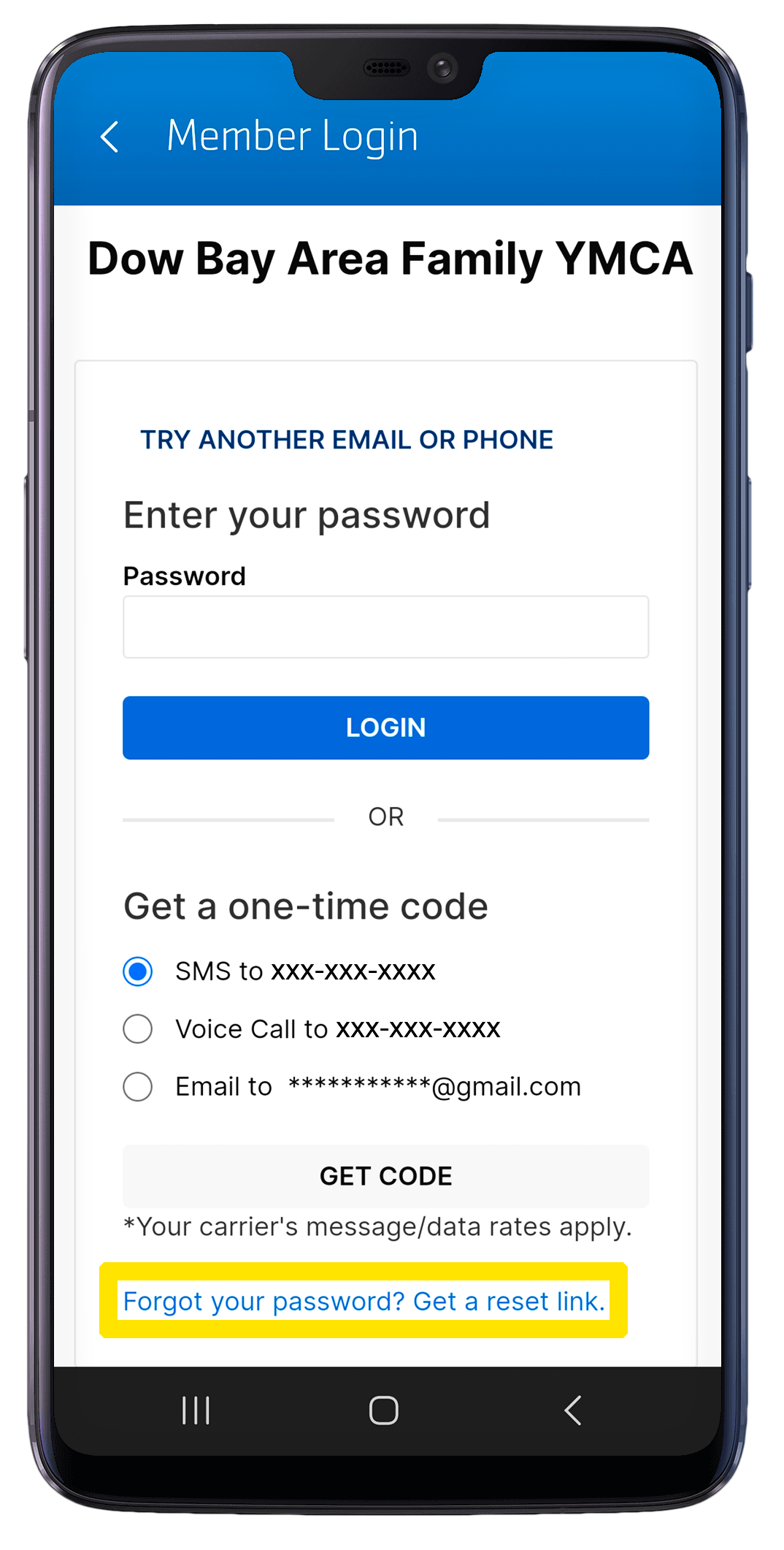
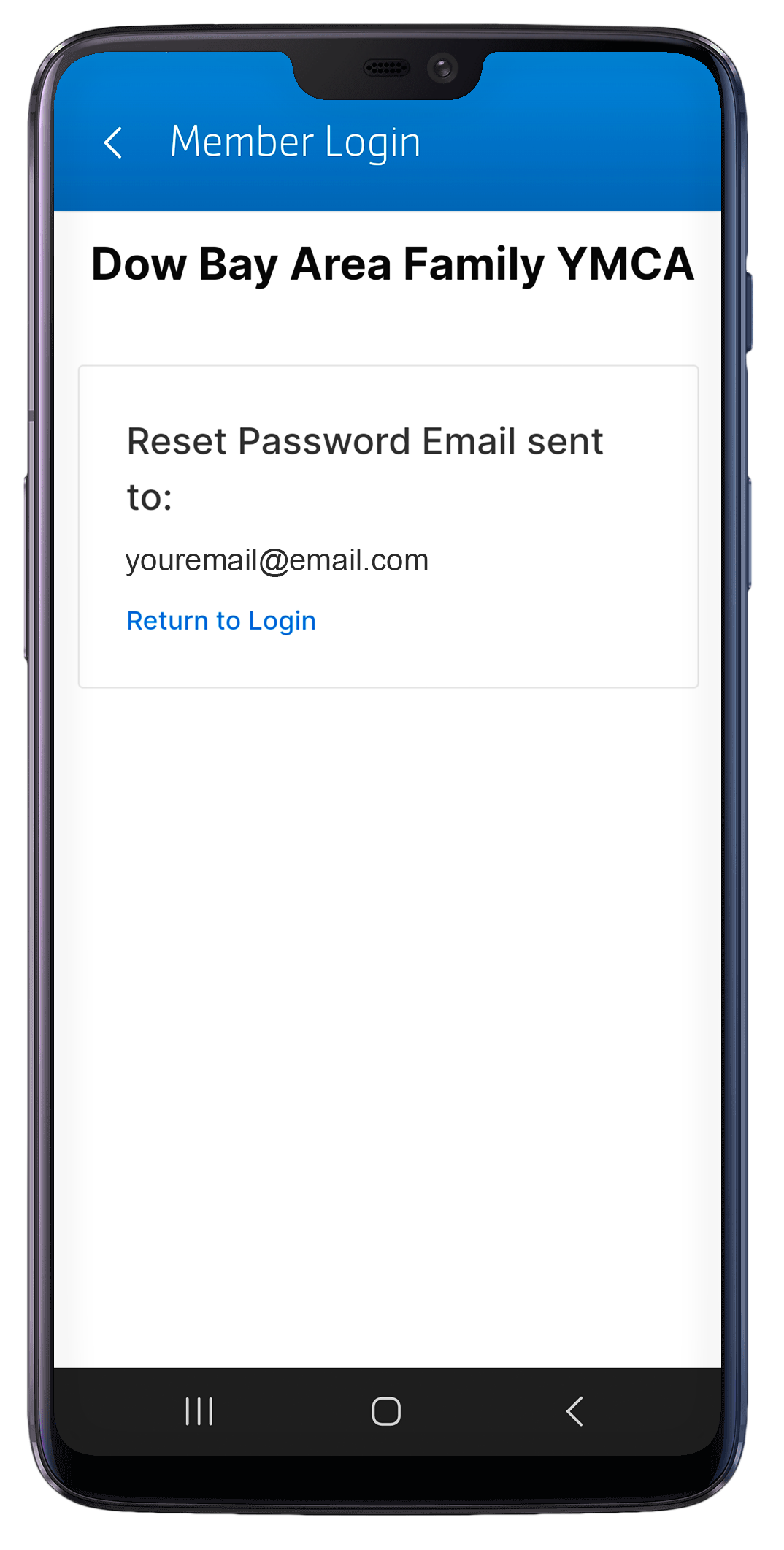
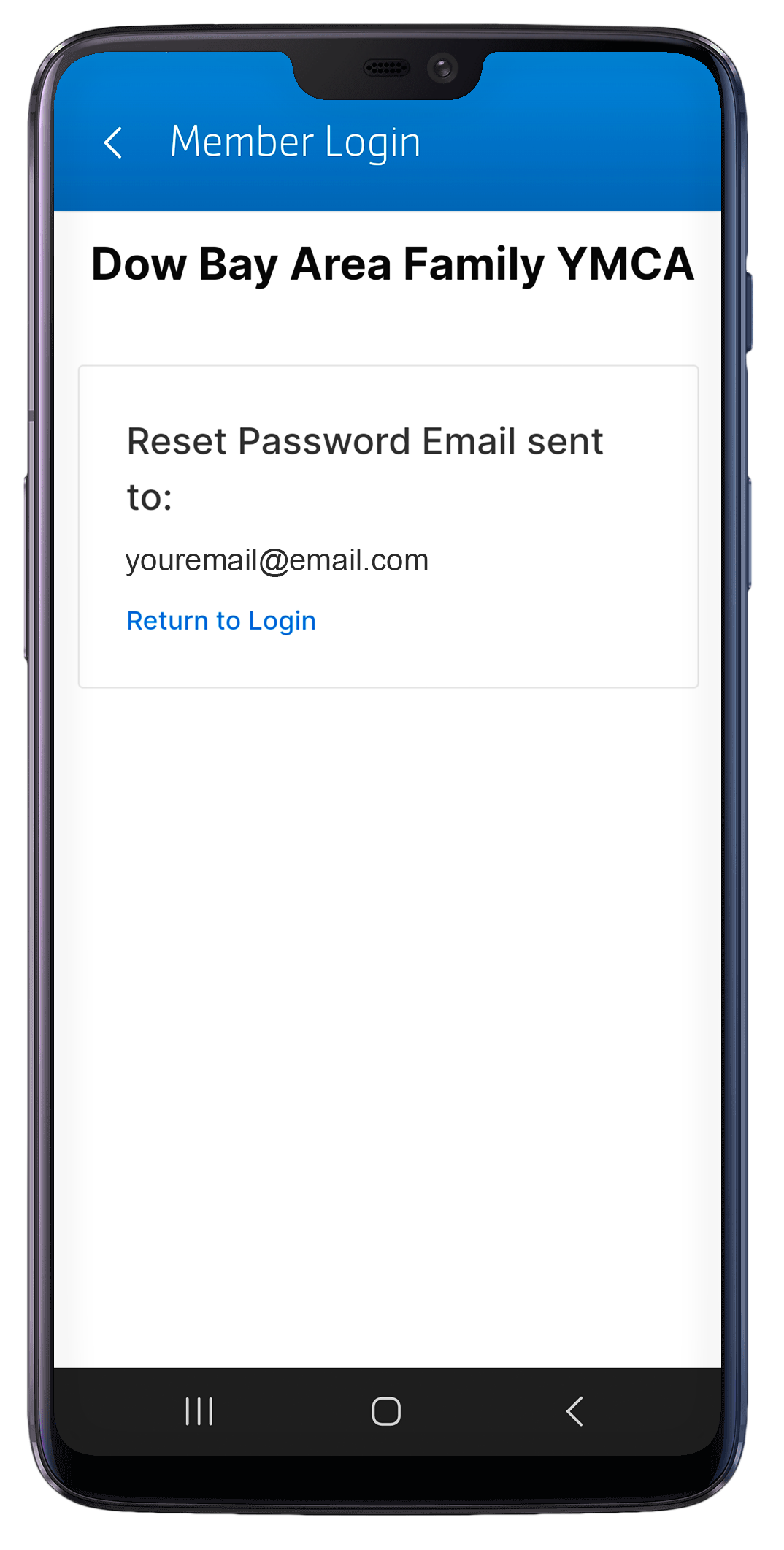
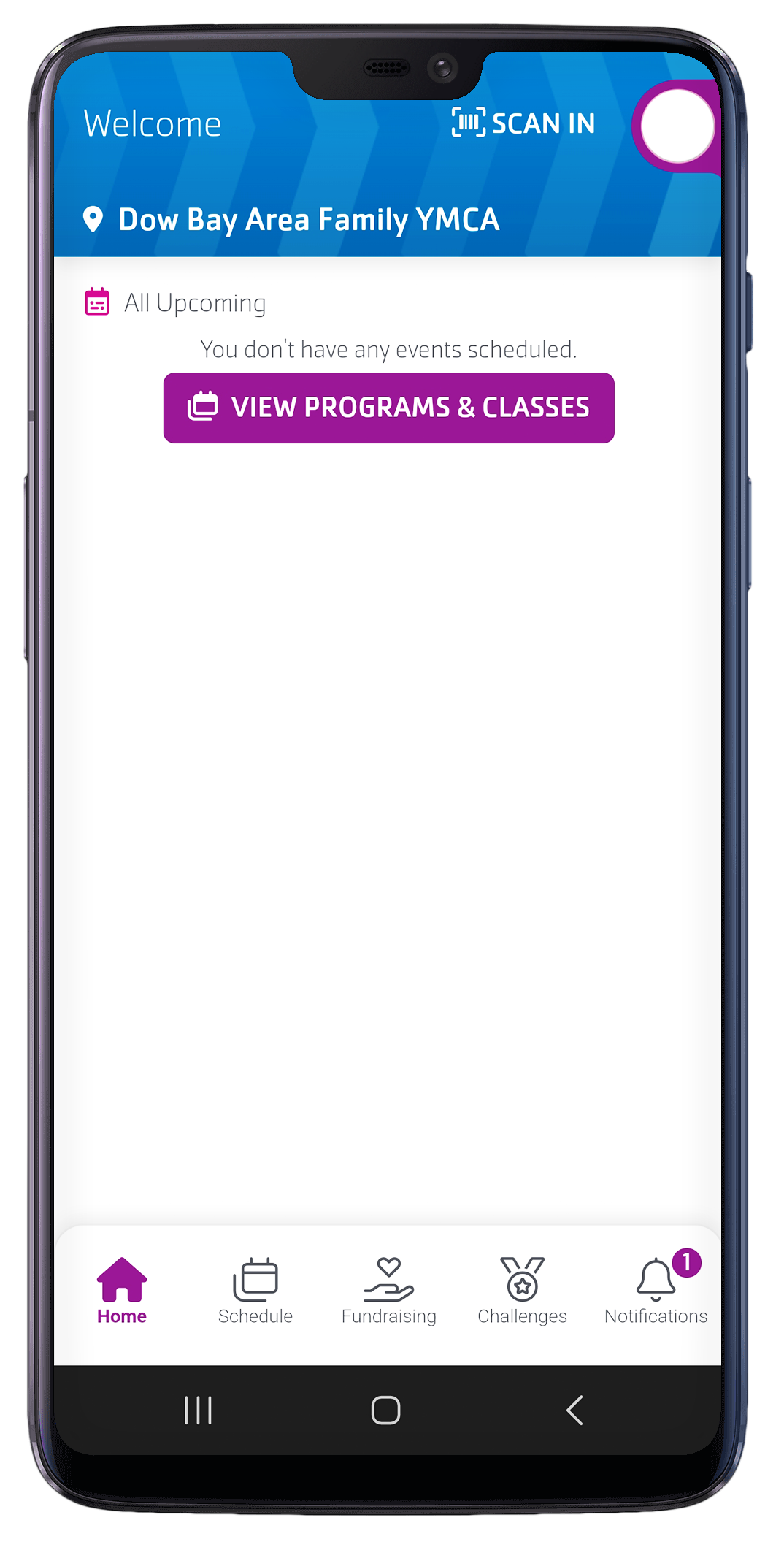
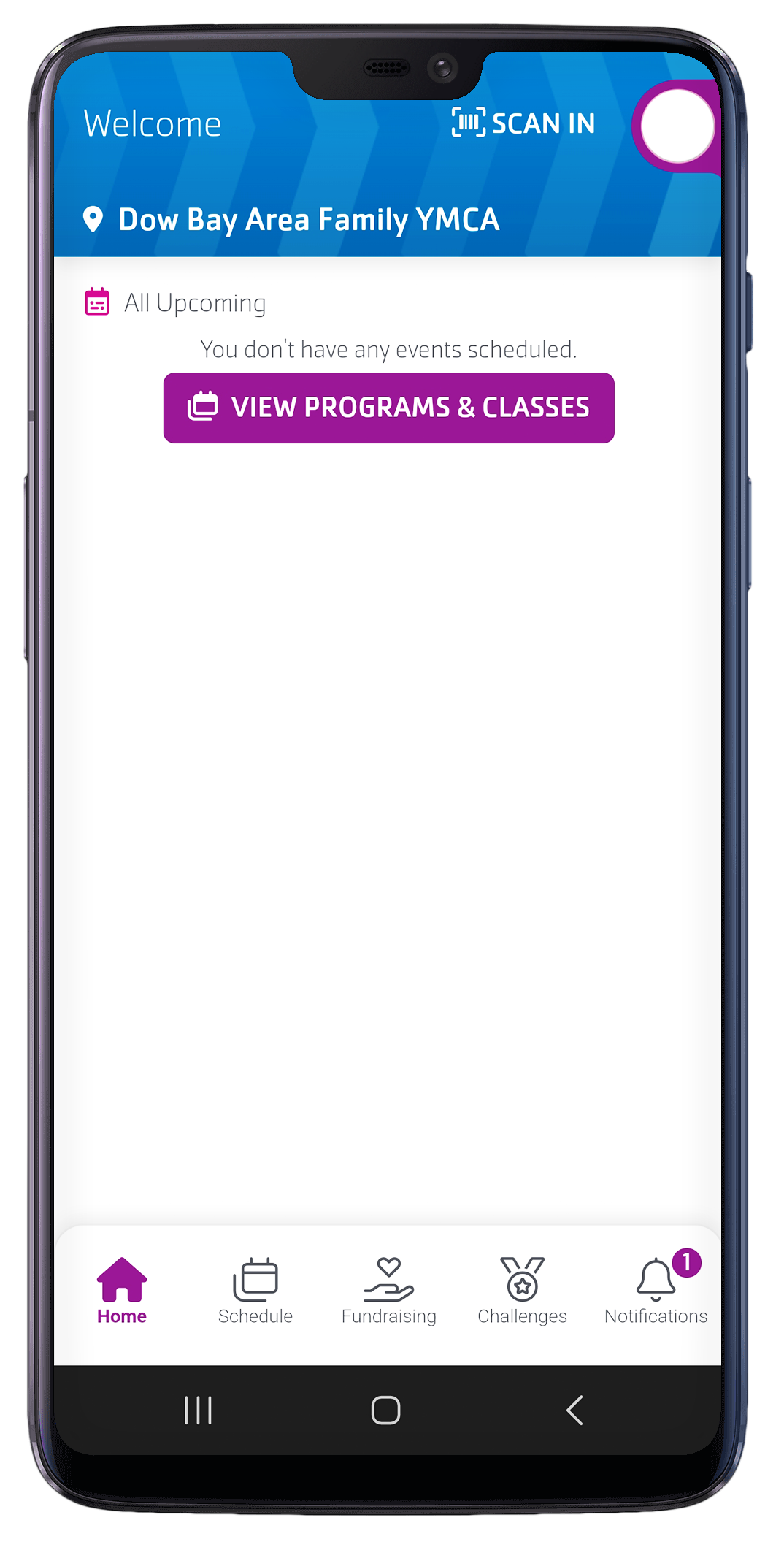
Monday–Thursday
5:00 AM–9:00 PM
Friday
5:00 AM–8:00 PM
Saturday
7:00 AM–6:00 PM
Sunday
9:00 AM–5:00 PM
Monday – Thursday
5:00 AM – 9:00 PM
Friday
5:00 AM – 8:00 PM
Saturday
7:00 AM – 6:00 PM
Sunday
9:00 AM – 5:00 PM
Individuals will not be turned away from participating in programs, activities, and/or membership due to their inability to pay. The Y maintains a generous financial assistance program for youth, adults, and families who demonstrate financial need. Funding for this program is provided by fundraising events at the Dow Bay Area Family YMCA and community-wide donors.